How to create free PostgreSQL database in Heroku

Step 1: open heroku site https://id.heroku.com/login
Step 2: Click on the sign up button if you don’t have a account otherwise continue with your login details.

Step3: Once you fill your details click on create account. you will get a mail confirmation

Step4: click the link provided in the mail and set the password

Step5: Accept the terms and conditions.Yayy! now you can see your dashboard.

Step6: Click on New dropdown which is on the top-right corner.You will see 2 options Click on the Create new app.

Step7: Give the app name and change the region you wish to
Step 8: Go to resource tab and search for the Heroku postgres in Add-ons session at the bottom of the resource tab.

Step9: you will get a popup like below click on the Submit Order Form button.
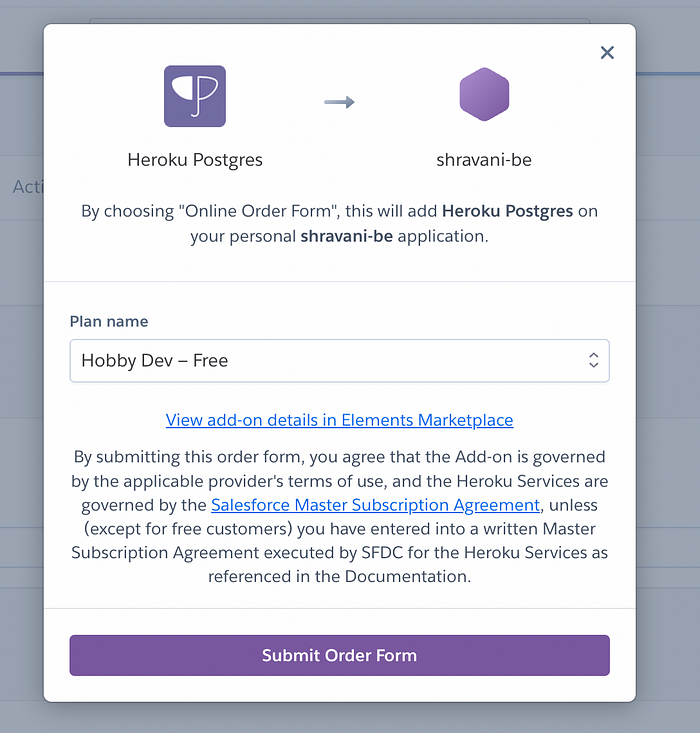
Step 10: you can see in resource tab Postgres is installed click on it you will see information regarding the database

Step 11: Go to settings tab and click on veiw information you can find all the database related information.

Finally!!!… Postgres free account is created Now enjoy connecting PostgreSQL database from any PostgreSQL client.
